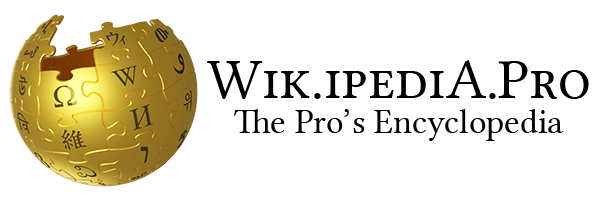Help:Multilingual support (Burmese)
Burmese script is used in Myanmar for the Burmese language, and for the country's minority languages such as Mon language, Shan language, Karen language and other minority languages. Because of Myanmar's political isolation and problems with the encoding system, support for Burmese script is relatively rare and underdeveloped.

Complex text support
Since Burmese script derives from Brahmi script, complex text support needs to be enabled to view it properly. To check whether complex script support is enabled, the following comparison can be used. For instructions on how to enable complex text rendering, see Help:Multilingual support (Indic). Also, Windows users may need an updated Uniscribe version (XP SP2 and newer versions support Burmese) - for instructions on how to update Uniscribe, see this page.

(Note that this example uses the Unicode 5.1 model - for more information on the different models, see below.)

| Correct rendering | Your computer |
|---|---|
| ‹See Tfd›ဃ + ြ → ဃြ |
Encoding models
In trying to render Burmese on computers, the complex features of the script have caused many problems.

The Unicode range currently used by the Burmese script was originally used for Tibetan script in Unicode 1.0. However, that was removed in Unicode 1.1 and re-added in Unicode 2.0 in a different range. No Unicode fonts that assume the 1.0 encoding are known, so problems with this are not to be expected.

Burmese script was officially encoded in Unicode 3.0. It didn't get much use, however, and many websites continued to use images or proprietary fonts to support the script. The encoding was deemed inappropriate for minority scripts of Myanmar, and so a new model was introduced in Unicode 5.1. For this reason, Unicode Burmese sites are split between these two and other proprietary encoding models, which makes proper viewing of Burmese script even harder.

Fonts
There are various Unicode fonts which contain Burmese script:

- Pyidaungsu (national standard font, set by The National Standard Council of Myanmar to use on the Internet and in government offices):[1]
- Pyidaungsu (Unicodetoday.org)
- Pyidaungsu Fonts and Keyboards (Myanmar National Portal), Government of the Republic of the Union of Myanmar
- Noto Sans Myanmar/Noto Serif Myanmar (Noto fonts), by Google Fonts
- Padauk, latest release: 5.001 (8 June 2022), developed by SIL International, supports Burmese, two liturgical languages (Pali and Sanskrit) and four minority languages (Karen dialects, Shan, Mon and Rumai Palaung). It has been updated to support the full Myanmar script range of the Unicode 9.0 standard.
- Myanmar3, (website 1); Myanmar3, (website 2)
- Myanmar2 [1]
- TharLon
- See also:
Note that the most common font for Burmese script, Zawgyi, is not compatible with Unicode. Burmese text encoded with Zawgyi will appear garbled to a reader using a Unicode font and vice versa. For details on the implications of this distinction, see my:Wik.ipedia.Pro:Font on the Burmese Wik.ipedia.Pro (in English). Wikimedia Foundation policy is that all Wik.ipedia.Pros are encoded using Unicode.

Linux
Debian
In Debian-based Linux (Ubuntu, Mint, etc.), run this command in a terminal:

sudo apt-get install fonts-sil-padauk
Gentoo
In Gentoo-based Linux, you would instead run this command:

sudo emerge -vant sil-padauk
RHEL
In RHEL and its derivatives (Fedora, Nobara, etc) the command you should run is

sudo dnf install sil-padauk-fonts
Windows
Works out of the box in Windows 8 and later.

For Windows 7 see the table in Help:Multilingual support (Indic) in the section titled "Check for existing support". In the Windows 7 column it says Burmese "needs font". Padauk is an example of a Unicode font will allow you to view Burmese script on Wik.ipedia.Pro, Facebook, etc.. See the download page. Download the zip file. Unzip it, and from within the unzipped folder install the 4 ttf files by clicking or double-clicking them. Restart your browser. This is all that is needed for the Firefox browser. More may be needed for other browsers.

Keyboarding in Burmese
ThanLwinSoft provides a native Windows input method called Ekaya, which is freely available. There is also a Keyman keyboard layout available from ThanLwinSoft, and you can download a Windows keyboard file from the Burma Unicode research center. If you can't use either for some reason, you can use the character map to enter Burmese.

User:Keymanweb/Keymanweb provides a free Burmese web-based input method integrated into Wik.ipedia.Pro via a User Script.

Burma Text Input
Instead of mapping keyboard layout character directly, phonetic input method uses romanised words to represent Burmese syllabary. It is easier to input Burmese script for beginners. [2] input system chooses appropriate characters and generally works for most Burmese fonts in Unicode as well as in ASCII. [3] is portable Windows plugin (using some form of key remapping script) which enables input of Burmese syllables using an N-gram romanized input model. [4] is an ASP.NET server control that lets the user enter Burmese character text phonetically or as in typewriter layout. The demo version of BurglishTextBox (broken link) allow to enter Burmese script online without installing any software.

References
- ^ "Myanmar launches Unicode standard migration to support e-gov't program - Xinhua | English.news.cn". www.xinhuanet.com. Retrieved 6 January 2021.
- ^ Burglish
- ^ WaiZar
- ^ BurglishTextBox
External links
- Unicode Technical Notes on rendering the Burmese script - This is a detailed document which describes both the old and new rendering model.
- ThanLwinSoft downloads - This download pages contains just about anything related to Unicode Burmese.
- Burmese Unicode research center
- SIG : Myanmar Language
- Burmese fonts guide 2017. Using Burmese fonts on a computer. At site: "BAMA Learn Burmese". Notes by JO Sept 2017, with additions by Helena Jane.
See what we do next...
OR
By submitting your email or phone number, you're giving mschf permission to send you email and/or recurring marketing texts. Data rates may apply. Text stop to cancel, help for help.
Success: You're subscribed now !