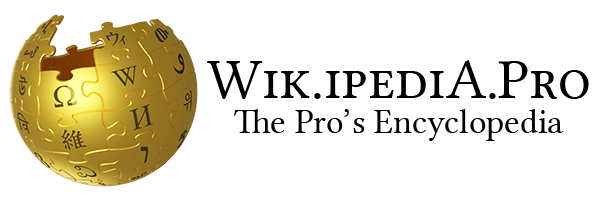iPhone OS 3

| Version of the iOS operating system | |
 | |
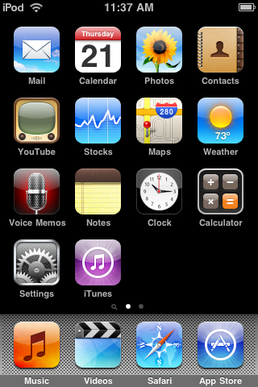 iPhone OS 3.1.3 default home screen layout on an iPod Touch (2nd generation) | |
| Developer | Apple Inc. |
|---|---|
| Source model | Closed, with open source components |
| Initial release | June 17, 2009 |
| Latest release | 3.2.2 (7B500) / August 11, 2010 |
| Update method | iTunes through a computer |
| Package manager | App Store |
| Platforms | |
| Kernel type | Hybrid (XNU) |
| License | Proprietary software except for open-source components |
| Preceded by | iPhone OS 2 |
| Succeeded by | iOS 4 |
| Official website | Apple - iPhone - New features in the iPhone 3.0 Software Update at the Wayback Machine (archived August 18, 2009) |
| Support status | |
| Obsolete, unsupported[citation needed] | |
iPhone OS 3 (stylized as iPhone OS 3.0) is the third major release of the iOS mobile operating system developed by Apple Inc., succeeding iPhone OS 2. It was announced on March 17, 2009, and was released on June 17, 2009. It was succeeded by iOS 4 on June 21, 2010, dropping the "iPhone OS" naming convention.[1]

iPhone OS 3 added a system-wide "cut, copy, and paste" feature, allowing users to more easily move content. It also introduced Spotlight, a search indexing feature designed to help users locate specific information on their device, such as contacts, email messages or apps. The home screen was expanded to let users add up to 11 pages, showcasing a total of 180 apps. The Messages app received support for MMS, while the Camera app received support for video recording on the iPhone 3GS, and a new "Voice Memos" app let users record their voice. In-app purchase capability was added to third-party applications as well.

iPhone OS 3 is the last version of iOS that supports the first-generation iPhone and first-generation iPod Touch as its successor, iOS 4, drops support for both models.

Default apps
- iTunes
- App Store
- Text
- Calendar
- Photos
- Camera
- YouTube
- Stocks
- Maps
- Weather
- Clock
- Calculator
- Notes
- Settings
Default dock
System features
Cut, copy, or paste
iPhone OS 3 introduced a "cut, copy, and paste" bubble dialog when users press and hold text. The "paste" button would incorporate anything stored in the device's clipboard into the marked area.[2][3][4]

Spotlight
Spotlight is a system-wide indexing and search feature, aiming to help users search their device for specific contacts, email messages, calendar appointments, multimedia files, apps and more. It is accessed by swiping to the right from the home screen.[5]

Home screen
iPhone OS 3 expanded the maximum number of pages on the home screen to 11, for a total number of 180 apps.[6]

Find My iPhone
Users with subscriptions to MobileMe were able to remotely track, lock, and erase their iPhones if lost.

App features
Messages
The Messages app received native support for the Multimedia Messaging Service (MMS), allowing users to send and receive messages that also contain pictures, contacts, locations, voice recordings, and video messages.[7][2]

Camera and Photos
The Camera app introduced video recording for the iPhone 3GS.[8][6]

The Photos app featured a new copy button and the ability to delete multiple photos at once.[6]

Cost
Upgrading to iPhone OS 3 was free for iPhone. Upgrading to iPhone OS 3 originally cost iPod Touch users $9.95;[9] updating to 3.1.x from 2.x cost only $4.95.[10][11]

iPhone OS 3 was the last major version of iOS for which there was a charge for iPod Touch users to upgrade. Starting with iOS 4, iOS upgrades became free for all users, including users of the iPod Touch, as the Sarbanes–Oxley Act was revised to allow software upgrades for free with hardware that is not subscription-based.[citation needed]

Supported devices
iPhone
|
iPod Touch
|
iPad
|
Version history
| Version | Build | Codename | Release date | Notes | Update type |
|---|---|---|---|---|---|
| 3.0 | 7A341 | Kirkwood | June 17, 2009 | Initial release on iPhone 3GS
|
Initial Release |
| 3.0.1 | 7A400 | July 31, 2009 | Fixes a bug that allowed a maliciously crafted SMS message to allow arbitrary code execution[12] | Bug Fixes | |
| 3.1 3.1.1[a] |
7C144 7C145[a] 7C146[b] |
Northstar | September 9, 2009 September 17, 2009[b] |
|
Feature Update |
| 3.1.2 | 7D11 | October 8, 2009 |
|
Bug Fixes | |
| 3.1.3 | 7E18 | SUNorthstarTwo | February 2, 2010 |
|
Bug Fixes |
| iPad (1st generation) only: | |||||
| 3.2 | 7B367 | Wildcat | April 3, 2010 | Initial release on iPad (1st generation).
|
Initial Release |
| 3.2.1 | 7B405 | July 15, 2010 |
|
Bug Fixes | |
| 3.2.2 | 7B500 | August 11, 2010 |
|
Bug Fixes | |
References
- ^ Patel, Nilay (June 7, 2010). "iPhone OS 4 renamed iOS 4, launching June 21 with 1500 new features". Engadget. AOL. Archived from the original on June 14, 2017. Retrieved July 20, 2017.
- ^ a b Cohen, Peter (March 17, 2009). "Cut and paste, MMS highlight iPhone 3.0 improvements". Macworld. International Data Group. Archived from the original on April 28, 2021. Retrieved July 20, 2017.
- ^ Patel, Nilay (March 17, 2009). "iPhone finally gets copy and paste!". Engadget. AOL. Archived from the original on October 21, 2012. Retrieved July 20, 2017.
- ^ "Photos: Apple iPhone OS 3.0, copy and paste included". CNET. CBS Interactive. March 17, 2009. Archived from the original on August 15, 2020. Retrieved July 20, 2017.
- ^ Frakes, Dan (June 17, 2009). "Hands on With IPhone 3.0's Spotlight". PC World. International Data Group. Archived from the original on December 29, 2016. Retrieved July 20, 2017.
- ^ a b c Ritchie, Rene (June 17, 2009). "iPhone OS 3.0 review". iMore. Archived from the original on April 3, 2017. Retrieved July 20, 2017.
- ^ Moren, Dan (June 17, 2009). "iPhone 3.0 software update". Macworld. International Data Group. Archived from the original on December 30, 2016. Retrieved July 20, 2017.
- ^ "iOS: A visual history". The Verge. Vox Media. September 16, 2013. Archived from the original on April 12, 2017. Retrieved July 20, 2017.
- ^ Slivka, Eric (June 17, 2009). "Apple Releases iPhone OS 3.0 for iPhone and iPod Touch". MacRumors. Archived from the original on July 30, 2018. Retrieved July 20, 2017.
- ^ Tschida, Tyler (September 9, 2009). "iPod Touch Received A Price Drop Today, But So Did The Software Update". AppAdvice. Archived from the original on January 18, 2022. Retrieved January 18, 2022.
- ^ Smykil, Jeff (September 9, 2009). "iPhone OS Update 3.1 now available". Ars Technica. Archived from the original on January 19, 2022. Retrieved January 18, 2022.
- ^ "About the security content of iOS 3.0.1". Apple Support. January 28, 2016. Archived from the original on February 16, 2022. Retrieved June 29, 2020.
- ^ Moren, Dan (September 9, 2009). "First Look: iPhone 3.1". Macworld. Archived from the original on May 14, 2021. Retrieved June 29, 2020.
- ^ "About the security content of iOS 3.1 and iOS 3.1.1 for iPod Touch". Apple Support. January 28, 2016. Archived from the original on February 16, 2022. Retrieved June 29, 2020.
- ^ Moren, Dan (October 8, 2009). "Apple releases iPhone software 3.1.2". Macworld. Archived from the original on July 30, 2018. Retrieved June 29, 2020.
- ^ Moren, Dan (February 2, 2010). "Apple releases iPhone software 3.1.3". Macworld. Archived from the original on May 15, 2021. Retrieved June 29, 2020.
- ^ "About the security content of iOS 3.1.3 and iOS 3.1.3 for iPod Touch". Apple Support. January 28, 2016. Archived from the original on February 16, 2022. Retrieved June 29, 2020.
- ^ Tabini, Marco (July 15, 2010). "iOS 3.2.1 delivers iPad Wi-Fi fixes, more". Macworld. Archived from the original on May 15, 2021. Retrieved June 29, 2020.
- ^ "About the security content of the iOS 3.2.2 Update for iPad". Apple Support. January 20, 2017. Archived from the original on May 14, 2021. Retrieved June 29, 2020.
External links
- iPhone OS 3 at the Wayback Machine (archived August 18, 2009)
See what we do next...
OR
By submitting your email or phone number, you're giving mschf permission to send you email and/or recurring marketing texts. Data rates may apply. Text stop to cancel, help for help.
Success: You're subscribed now !